AWS Well-Architected Framework
Cloud Operation
Cloud Operation
- 클라우드 환경에서 IT 자원을 효율적으로 관리하고 운영하기 위한 일련의 활동
- With AWS, customers can enable provision and operate their environment for both business agility and governance control
Benefits of AWS Cloud Operations
- Innovation
- Scale
- Simplicity
- Cost savings
AWS Well-Architected Framework
Well-Architected (WA) Framework
- AWS에서 제공하는 클라우드 아키텍처 디자인에 관한 모범 사례 및 가이드라인을 담고 있는 프레임워크
- A guide that's designed to help build the most secure, high-performing, resilient, efficient, and cost-effective infrastructure.
- Provides a set of foundational questions and best practices.
WA Framework Pillars
- Operational excellence
- Focus on running & monitoring systems and continually improving processes
- Automating changes, responding to events, defining standardsto manage daily operation
- Security
- Focus on protecting information and systems
- Confidentiality and integrity of data, managing user permissions, establishing controls to detect security events
- Reliability
- Focus on workloads performing their intended functions and how to recover quickly from failure to meet demands.
- Distributed system design, recovery planning, adapting to changing requirements
- Performance efficiency
- Focus on structured and streamlined allocation of IT and computing resources
- Selecting resource types and sizes, monitoring performance, mainttaining efficiency
- Cost optimization
- Focus on avoiding unnecessary costs
- Understanding spending and controlling fund allocation, selecting resourcees of the right type, scaling to meet business needs without overspending
- Sustainability
- Focus on minimizing the environmental impacts of running cloud workloads
- A shared responsibility model for sustainability, maximizing utilization to minimize required resources and reduce downstreame impacts
AWS Well-Architected Tool
AWS Well-Architected Tool
- Trusted framework used to evaluate your cloud architectured and implement designs that will scale over time.
- It helps throughout the product lifecycle.
- Defining the workload, Conducting architectural reviews, Providing recommendation
- Available in the AWS Management Console
AWS Well-Architected Lenses
- Well-Architected Framework를 더 세분화해서 다양한 업계 및 기술 영역에 대한 최적화된 가이드 제공
- you can create and share custom lenses
AWS Cost Management
AWS Payment Models
AWS Payment Models
- Pay for the individual services that you need for as long as you use them with no long-term contracts.
- Pay-as-you-go model: 사용한 만큼만 비용 지불
- easily adapt to changing business needds without overcommitting budgets and improve your responsiveness to changes
- you can adapt depending on need and not on forecasts, which reduce the risk of overprovisioning or missing capacity
- Save when you commit
- flexible price model that provides significant savings
- sign up for Saving Plans for 1 or 3-year term
- Pay less by using more
- get volume-based discounts
- as your AWS usage needs increase, you benefit from the economies of scale
AWS Free Tier
- AWS offers a free usage tier for up to 1 year
Total Cost of Ownership (TCO)
Total Cost of Ownership (TCO)
- Financial metric that is used to estimate and compare direct and indirect costs of a product or a service.
TCO Tools
- It's challenging to come up with an accurate TCO model that represents the true cost of running your application.
- AWS Pricing Calculator
- Estimate the cost of AWS products and services
- Plan your AWS costs and usage or price out setting up a new set of instances and services

- AWS Migration Evaluator
- Create data-driven business cases for planning and migration
- AWS로의 마이그레이션에 대한 데이터 기반 비즈니스 사례를 구축하는 데 필요한 인사이트를 제공
- Complimentary service
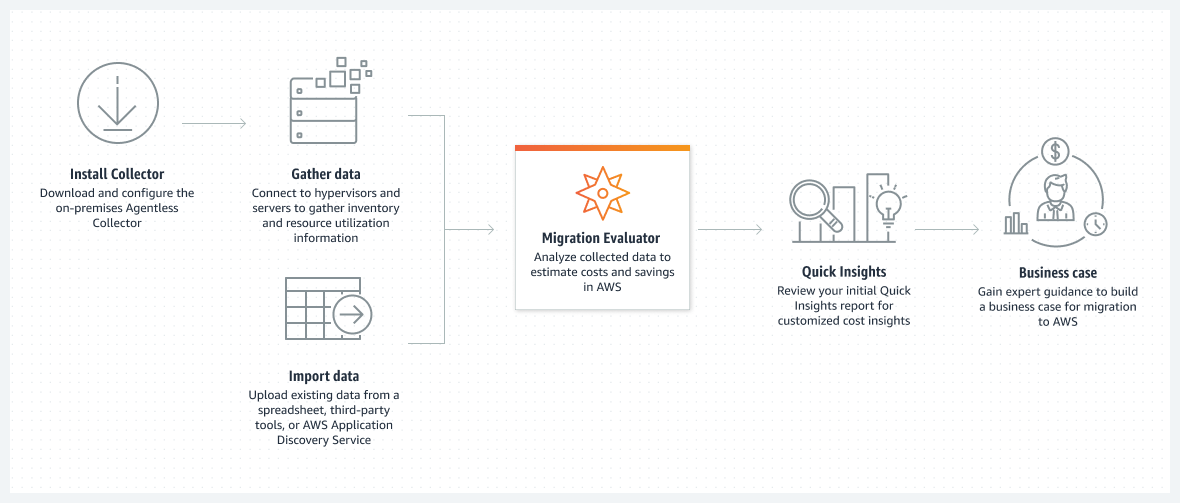
AWS Cost Management Tools
AWS Cost Maagement Tools
- AWS Billing Console
- Resources to manage your ongoing payments and payment methods
- 실제 결제 및 지불과 관련된 작업
- AWS Cost Management Console
- Features for budgeting and forecasting costs and methods for you to optimize your pricing to reduce your AWS bill
- 비용을 예상하고 최적화하는 것과 관련된 작업
AWS Cost Explorer
- AWS Billing and Cost Management console includes the Cost Explorer page.
- Visualize, understand, and manage your AWS costs and usage over time.

AWS Budgets
- Improve planning and cost control with flexible budgeting and forecasting.
- You can choose to receive regular reports allowing you to quickly monitor.
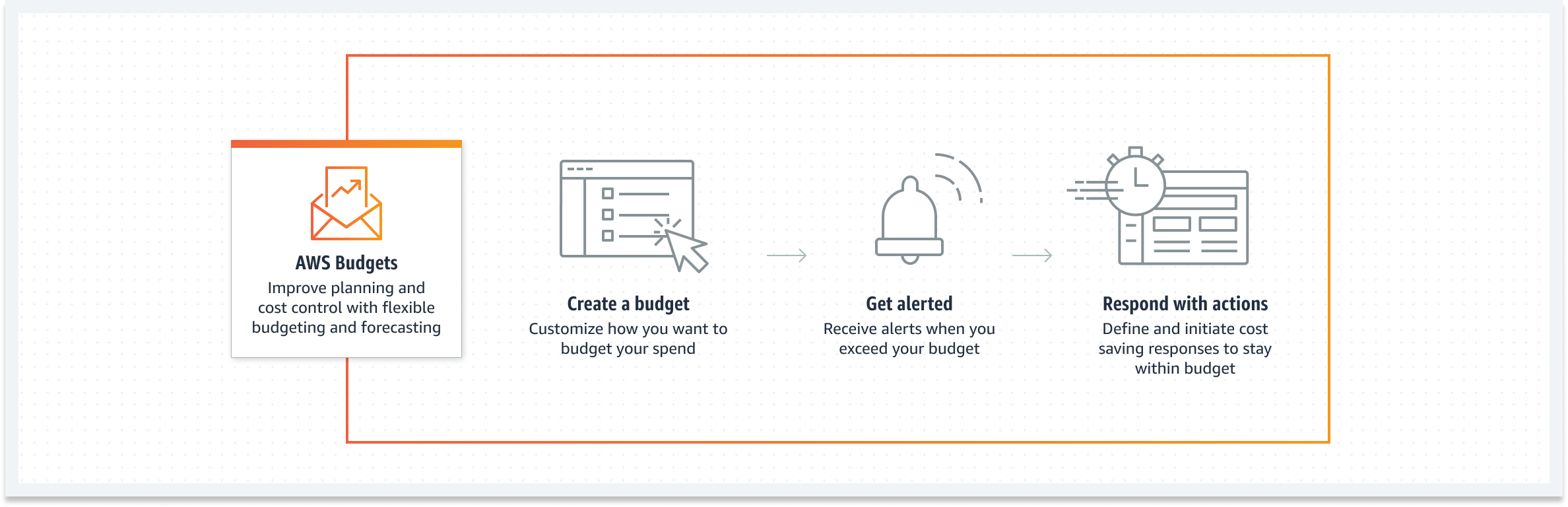
AWS Billing Dashboards
- Spend summary: show you how much you spend last month, the estimated costs, forecast
- Monthly-to-Date Spend by Service: show proportion of costs
- With EC2: pay for only the compute time that you use
- Each EC2 instance type
- Amount of EBS storage space that has been provisioned
- Length of time that ELB has been used
- With S3
- the # of requests to add or copy objects into a bucket
- the # of requests to retrieve objects from a bucket
- amount of storage space that was used
Managing AWS Resources
AWS Support Plans
Basic support is included
- 24/7 customer service, documentation, white paper, support forums
- AWS Trusted Advisor
- AWS Health Dashboard
4 differnet support plans
- Developer: Experimenting or testing in AWS
- Business: Minimum for production workloads
- Enterprise On-Ramp: Production or business critical workloads
- Enterprise: Business or mission critical workloads
AWS Support Benefits
- Move faster with AWS
- Automate management of your environment
- Focus on what matters
- Manage and mitigate risks
- Highly-trained engineers, large network of subject-matter experts
Quotas in AWS service
Quotas
- Maximum values for resources, actions, and items
- Each AWS service defines its quotas and establishes default values
- Quota limits might be overriden or increased on request
Tagging
Tagging
- You can assign metadata to your AWS resources in the form of tagging
- help you manage, identify, organize, search for and filter resources
- tag key - tag value: 대소문자 구분 O
Common Tagging Strategies
- Tags for resource organization
- You can create groups of reosurces based on tag
- Tags for cost allocation
- AWS Cost Explorer and detailed billing reports let you break down costs by tag
- Tags for automation
- filter resources during automation activities
- Tags for access control
- constrain IAM permissions based on specific tags
AWS Trusted Advisor
AWS Trusted Advisor
- Online tool that provides recommendations to help you follow AWS best practices.
- Scans your AWS infrastructure, compares it to AWS best practices in five categories, and provides recommended actions.
Benefits of AWS Trusted Advisor - Five checks
- Cost optimization
- Performance
- Security
- Fault tolerance
- Service quotas
- Trusted Advisor will notify you after you reach more than 80 percent of a service quota.
Trusted Advisor's Five checks
- for Basic, Developer plans
- Core security checks and checks for service quotas
- for Business, Enterprise On-Ramp plans
- All checks including cost optimization, security, fault tolerance, performance, and service quotas
- for Enterprise plans
- Trusted Advisor Priority provides prioritized and context-driven recommendations
AWS Health Dashboard
AWS Health Dashboard
- A single place to learn about the availability and operations of AWS services.
Feature of Health Dashboard
- A personalized view of service health
- Proactive notifications
- Detailed troubleshooting guidance
- Integration and automation
- fine-grained access control by using IAM
- aggregate health events across AWS Organizations
AWS Additional cloud operation services
AWS Cloud Watch
AWS CloudWatch
- Complete visibility into your cloud resources and applications
- collects and visualizes real-time logs, metrics, and event data in automated dashboards to streamline your infrastructure and application maintenance.

Use Cases
- Monitor application performance
- Visualize performance data to understand and resolve the issue
- Perform root cause analysis
- Analyze datas to speed up debugging and reduce overall time to resolution
- Optimize resources proactively
- Automate resource planning and lower costs by setting actions to occur when thresholds are met
- Test website impacts
- Fidn out exactly when your website is impacted
CloudWatch Integration with Other Services
- Amazon Simple Notification Service (SNS)
- SNS coordinates and manages the delivery or sending of msgs to subscribing endpoints or clients.
- with CloudWatch: send msgs when an alarm threshold has been reached
- Amazon EC2 Auto Scaling
- enables you to automatically launch or terminate EC2 instances
- with CloudWatch: scale your EC2 instances based on demand
AWS Cloud Trail
AWS CloudTrail
- Record user activity and API usage in AWS services.
- monitors and records account activity across your AWS infrastructure, giving you control over storage, analysis, and remediation actions.
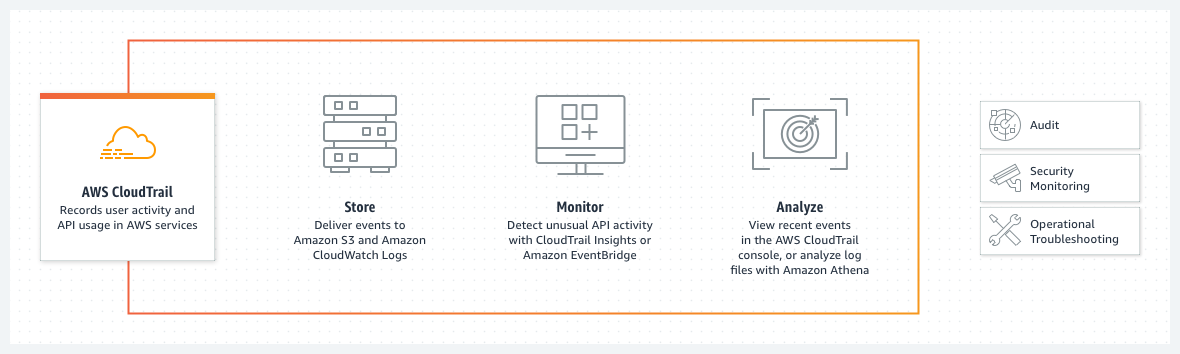
Use Cases
- Protect organization from penalties using CloudTrail logs to prove compilance with regulations.
- Audit activity
- easily generate audit reports
- Identify security incident
- detect unauthorized access
- Troubleshoot operational issues
- continuously monitor API usage to spot unusal activity and determine root cause
AWS Config
AWS Config
- Records and normalizes the changes into a consistent format to simplify change management.
- automatically evaluates the recorded configurations against the configurations that you specify.

Use Cases
- Streamline operational troubleshooting and change management
- allows you to quickly troubleshoot operational issues
- Deploy a compliance-as-code framework
- Codify your compliance requirements, automating the assessment of your resource configurations across your organization
- Continually audit security monitoring and analysis
- Evaluate resource configurations for potential vulnerabilities
AWS EventBridge
AWS EventBridge
- Build event-driven applications at scale across AWS, existing sysstems, or SaaS applications.

AWS Organizations
AWS Organizations
- Centrally govern your environment as you grow and scale your workloads on AWS.
- Manage and organize your accounts under a single bill.
- Set central polices and configuration requirements.
- Create custom permissions or capabilities.
'CS > 클라우드컴퓨팅' 카테고리의 다른 글
| 10 Serverless I (0) | 2023.12.05 |
|---|---|
| 9. Security (0) | 2023.12.03 |
| Lec 07: Database (0) | 2023.10.22 |
| Lec 06: Networking (0) | 2023.10.22 |
| Lec 05-2: Using Amazon S3 (0) | 2023.10.16 |
